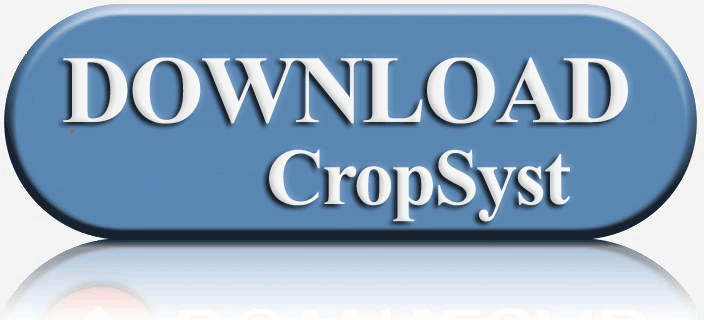GIS Project Outputs
A number of output files will be produced. The first two dBase tables listed here are compatible with Arc/Info and ArcView.
- A database file containing the tallied output of the yearly reports named Yxxx.dbf where xxx is the same of the project. Each record in this database table corresponds to the tallied variable. The attribute/colume name is an acronym of the full variable name as display in the report format editor, shorted to conform to dBase attribute naming conventions. The attribute name will be prefixed with AV for the average tally, CV for the coefficient of variation, or the 2 digit percent of probability.
- A database file containing the tallied output of the harvest reports named Hxxx.dbf where xxx is the same of the project. If the "Separate by years" option is selected for the harvest report, a dBase table for each crop will be output instead of the Hxxx.dbf files. These files will be named according to an acronym derived from the respective input crop parameter file description. This is why all crop files must be given a description in order to use the "Separate by years" option.
- A simulation file will be created for each polygon that was simulated. The same of the simulation files will correspond to the polygon ID number from the polygon attribute table. This file can be use to run an individual simulation if needed. (You will need to copy the respective template rotation file to a file with the matching simulation name (polygon number) and .ROT extension).
- A subdirectory name results will be created in the same directory as the project (.ACS) file. This will contains CropSyst (daily, harvest, fallow,annual) report files with variables as selected in the report format file. Only reports for the first simulation of each unique combination of input parameter files will be generated since duplicate parameter file combinations would give identical results. The simulator optimizes run time by assembling tallies from the from equivelent files.
These files will be useful to check that the simulation ran correctly and are giving correct results for the exemplar locations.
- A file results\equiv.equ.
This file (which you will find in the results directory) is produced by the ArcInfo CropSyst Coöperator (in fairly recent versions of CropSyst), is used by the Coöperator to optimize the tallying of statistics for polygons with identical simulation conditions. (This file does not apply to Watershed simulations.
The Coöperator used to keep copies of all the (often duplicated) output files to be run through the statistical analysis after all the simulations were run. With this file it now only needs to keep the output from the actual polygons that were run. This can save many megabytes of disk space.
The file might be useful if you wanted to see the output of the simulation of a particular polygon that was 'optimized' by the Coöperator.
The first number of each entry is the polygon ID, followed by an '=' followed by the equivalent polygon number. If the equivalent polygon number is -1 a simulation was run for the polygon otherwise the polygon as the equivalent simulation conditions as the specified previously run polygon ID.
So simply look up the polygon ID, if the equivalent number is -1 then there will be output (report) files stored in the results directory. If it is a positive number then the output files named using this equivalent polygon number would have the same results as the polygon of interest.
Heading using the h3 tag
Lorem ipsum dolor sit amet, consectetur adipisicing elit, sed do eiusmod tempor incididunt ut labore et dolore magna aliqua. Ut enim ad minim veniam, quis nostrud exercitation ullamco laboris nisi ut aliquip ex ea commodo consequat. Duis aute irure dolor in reprehenderit in voluptate velit esse cillum dolore eu fugiat nulla pariatur. Excepteur sint occaecat cupidatat non proident, sunt in culpa qui officia deserunt mollit anim id est laborum.